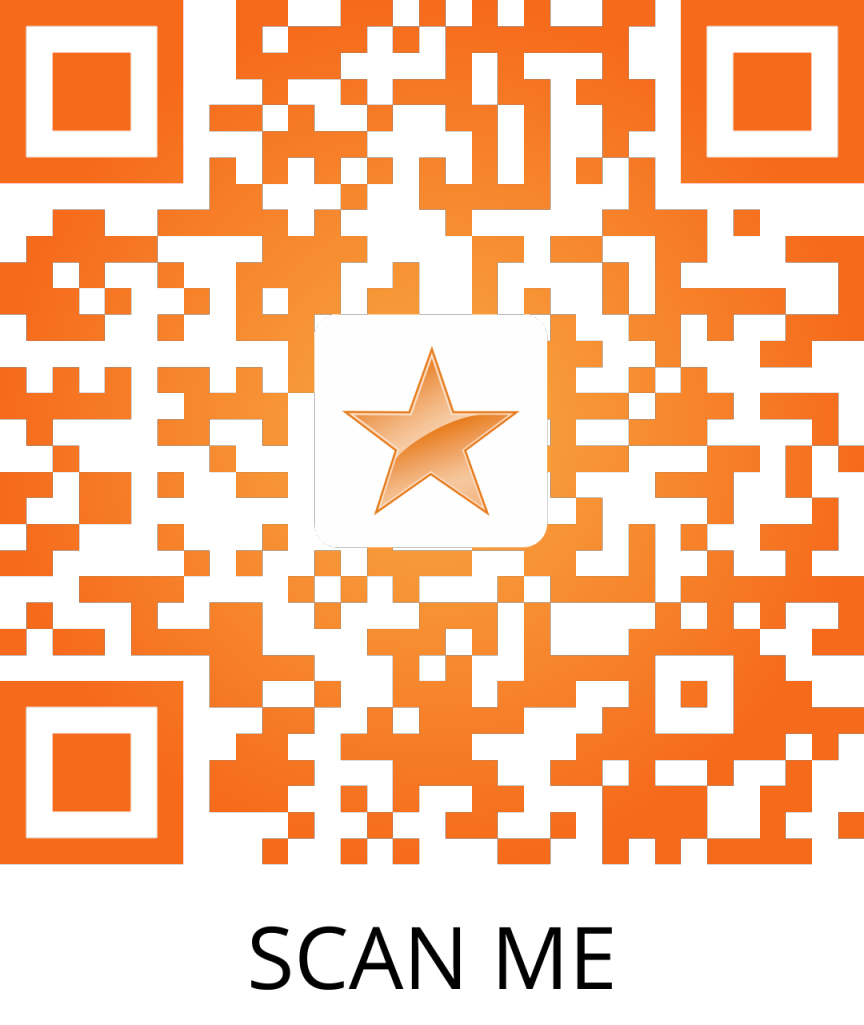Choose a category below to help discover answers to the most commonly asked questions.
Accounting, Routing, and PIN Number
Q. What is STAR Bank's routing number?
A. Our routing number is 074901672.
Q. Where can I find my full account number?
A. To access/view your full account number:
- Mobile App, go to the account page > Show Details > select the "eye"icon.
- Desktop Online Banking, select the account > select the "eye" icon.
- Visit a STAR branch near you.
- Download or review your most recent bank statement.
Q. How do I acquire/change my Pin?
A. If you need a new PIN, you can either:
- Call 888-330-1025. To set or change your Pin.
- Visit your local STAR branch (for non-HSA debit cards only).
Check Balances/Other Account Information
Q. How can I check my account information such as my balance or recent transactions?
A. You have three quick and easy ways to access account information:
- View your account using Online Banking.
- Call the toll-free 24-hour banking line, seven days a week, 24 hours a day at 800-395-STAR (7827), option 1.
- Contact Customer Solutions by clicking the "Let's Talk" button on our website, Monday to Friday 7 AM to 8 PM, and Saturdays 7 AM to 5 PM.
- Visit your local Orbi and insert your debit card (non-business customers only), daily from 6 AM to 10 PM.
Pending Transactions
Q. What is a "pending" transaction?
A. A pending transaction means that you have withdrawn funds, written a check that has been processed or used your debit card to make a purchase against your checking account. All transactions are processed overnight during our end of day processing. This means that a transaction is normally pending for about one day and will post to the account on the next day's business.
Stop Payments
Q. How can I place a stop payment on a check?
A. We can help you stop payment on a check three different ways:
- Log into Online Banking and complete the stop payment request form by selecting Tools > Check Services.
- Contact Customer Solutions by clicking the "Let's Talk" button on our website, Monday to Friday 7 AM to 8 PM, and Saturdays 7 AM to 5 PM.
- Visit your local branch.
Money Transfers
Q. How can I transfer money from one account to another?
A. You have three different ways to easily transfer funds between your accounts:
- Log into Online Banking and select "Transfer & Pay" > Transfers. When selecting the "To Accounts", select your STAR account or other financial institution.
- Call the toll-free 24-hour banking line, seven days a week, 24 hours a day at 800-395-STAR (7827), option 1 (non-commercial customers only).
- Contact Customer Solutions by clicking the "Let's Talk" button on our website, Monday to Friday 7 AM to 8 PM and Saturdays 7 AM to 5 PM.
Reordering Checks
Q. How do I reorder checks?
A. You can reorder checks in one of the following ways:
- Log into online banking and select Tools > Check Services.
- Visit your nearest STAR branch.
- Contact Customer Solutions by clicking the "Let's Talk" button on our website. M-F 7 AM to 8 PM and Saturdays 7 AM to 5 PM.
Updating Contact Information
Q. How do I update my contact information, such as address, phone or email?
A. To update your contact information:
- Log into your Online Banking and choose Settings > Contact.
- Visit your nearest STAR branch.
Q. Why should I keep my contact information updated?
A. In the event STAR needs to reach you regarding important account notifications, such as security alerts, we must have a valid phone and/or email on file, along with a mailing address.
Travel Notifications
Q. I'm traveling and want to use my STAR Debit Mastercard. Do I need to let STAR know?
A. You do not need to notify STAR of your travel plans. However, please make sure your contact information is up to date so that our fraud monitoring team can contact you in the event of suspicious activity.
Mastercard® SecureCode™
Q. What should I do if I use my STAR Debit Mastercard® online and I’m asked for a Mastercard® SecureCode™?
A. MasterCard SecureCode is a private code for your MasterCard account that gives you an additional layer of online shopping security. For more information, please visit https://www.mastercard.us/en-us/consumers/features-benefits/securecode.html.
Non-STAR ATM Fees
Q. Is there a fee to use my debit card at a Non-STAR ATM?
A. Yes. View our current fee schedule.
Eligibility
Q. Who is eligible for a Health Savings Account (HSA)?
A. To be eligible for a Health Savings Account, an individual must be covered by an HSA-qualified High Deductible Health Plan (HDHP). You can also be covered by other health insurance that is not an HDHP. Certain types of insurance are not considered "health insurance" (see below) and will not jeopardize your eligibility for an HSA.
Q. I don't have health insurance, can I get an HSA?
A. You cannot establish and contribute to an HSA unless you have coverage under an HDHP.
Q. I'm on Medicare, can I have an HSA?
A. You are not eligible for an HSA after you have enrolled in Medicare. If you had an HSA before you enrolled in Medicare, you can keep it. However, you cannot continue to make contributions to an HSA after you enroll in Medicare.
Q. I am a Veteran, can I have an HSA?
A. If you have received any health benefits from the Veterans Administration or one of their facilities, including prescription drugs, in the last three months, you are not eligible for an HSA.
Health Savings Accounts & Other Insurance
Q. Can I get an HSA even if I have other insurance that pays medical bills?
A. You are only allowed to have automobile, dental, vision, disability and long-term care insurance at the same time as an HDHP. You may also have coverage for a specific disease or illness as long as it pays a specific dollar amount when the policy is triggered. Wellness programs offered by your employer are also permitted if they do not pay significant medical benefits.
High Deductible Health Plan Information
Q. Does the HDHP policy have to be in my name to open an HSA?
A. No, the policy does not have to be in your name. As long as you have coverage under the HDHP policy, you can be eligible for an HSA (assuming you meet the other eligibility requirements for contributing to an HSA). You can still be eligible for an HSA even if the policy is in your spouse's name.
Employer FSA and HSA
Q. My employer offers a Flexible Spending Account (FSA). Can I have both an FSA and an HSA?
A. You can have both types of accounts, but only under certain circumstances. General Flexible Spending Accounts (FSAs) will probably make you ineligible for an HSA. If your employer offers a "limited purpose" (limited to dental, vision or preventive care) or "post-deductible" (pay for medical expenses after the plan deductible is met) FSA, then you can still be eligible for an HSA.
Health Reimbursement Arrangement (HRA)
Q. My employer offers an HRA. Can I have both an HRA and an HSA?
A. You can have both types of accounts, but only under certain circumstances. General Health Reimbursement Arrangements (HRAs) will probably make you ineligible for an HSA. If your employer offers a "limited purpose" (limited to dental, vision or preventive care) or "post-deductible" (pay for medical expenses after the plan deductible is met) HRA, then you can still be eligible for an HSA. If your employer contributes to an HRA that can only be used when you retire, you can still be eligible for an HSA.
Other FSA/HRA Restrictions
Q. My spouse has an FSA or HRA through their employer. Can I have an HSA?
A. You cannot have an HSA if your spouse's FSA or HRA can pay for any of your medical expenses before your HDHP deductible is met.
Other HSA Restrictions
Q. Can I have an HSA if I do not have a job?
A. Yes, if you have coverage under an HDHP. You do not have to have earned income from employment - in other words, the money can be from your own personal savings, income from dividends, unemployment or welfare benefits, etc.
Q. Does my income affect whether I can have an HSA?
A. There are no income limits that affect HSA eligibility. However, if you do not file a federal income tax return, you may not receive all the tax benefits HSAs offer.
Q. Can I start an HSA for my child?
A. No, you cannot establish separate accounts for your dependent children, including children who can legally be claimed as dependents on your tax return.
Q. I'm a single parent with HDHP coverage but have a child/relative who can be claimed as a dependent for tax purposes, and this dependent also has non-HDHP coverage. Am I still eligible for an HSA?
A. Yes, you are still eligible for an HSA. Your dependent's non-HDHP coverage does not affect your eligibility, even if they are covered by your HDHP.
Q. My debit card or credit card is lost or stolen … what should I do?
Call Customer Solutions immediately at 800-395-STAR (7827) option 2.
Identity Theft
Q. What should I do if I think my identity has been stolen?
If you think that your personal or financial information has been compromised and that you are a possible victim of identity theft:
- Call STAR Customer Solutions at 800-395-STAR (7827) immediately. Ask to have your account numbers, PINs, login IDs and passwords changed.
- Visithttps://www.identitytheft.gov/and file an identity theft report. IdentityTheft.gov is the federal government’s one-stop resource for identity theft victims. The site provides streamlined checklists and sample letters to guide you through the recovery process.
Do Not Call Lists
Q. How do I get my name on the national or Indiana Do Not Call list?
Adding your name to a Do Not Call list is simple and straightforward. Click the links below to begin the process:
Guarding Against Scams
What are some of the essential ways I can safeguard my finances and identity?
There are multiple ways to protect yourself against financial and identity theft. Click here for a quick guide of best practices.
Benefits of Using Antivirus
Q. Should I use an Antivirus on my computer?
Whether you are using Windows, Mac or a less common operating system, it is important to protect your computer with a security tool to guard against viruses, hackers and other malicious activities. Click HERE for more information.
Preventing a Phishing Attack
Q. How do I prevent a Phishing Attack?
Stay Informed and Vigilant: Learn how to spot phishing attempts and protect your personal information. Keep up-to-date on the latest scams and techniques used by cybercriminals through our educational resources and alerts.
Protect Your Accounts with Extra Layers of Security: Safeguard your accounts with multi-factor authentication (MFA). This adds an extra layer of protection beyond passwords, ensuring that even if your password is compromised, your accounts remain secure.
Trustworthy Communication Channels: Rest assured that we prioritize your security. We employ advanced email filtering and authentication tools to ensure that you only receive genuine communications from us. You can trust that messages from us are legitimate and not phishing attempts.
Click here for more tips and tricks how to best protect your information.
Issuing a Credit Freeze
Looking to freeze your credit? Remember, you'll need to reach out to TransUnion, Equifax, and Experian individually. The good news is that placing a credit freeze is completely free. Plus, it won't impact your credit score at all. You have the power to keep the freeze in place for as long as you'd like, and can easily lift it when you need to apply for new credit. Consider removing the freeze temporarily if you have a major purchase coming up, such as a home or car.
What security features are in place to protect my account information on my phone?
A. We use 128-bit Secure Socket Layer (SSL) technology to encrypt your personal information such as user names, passwords and account information. The STAR Bank Mobile app will decode any encrypted information we send you. We also use multifactor authentication that verifies that you own the accounts you want to access when you first sign in using the STAR Bank Mobile app. To do this, you’ll need to request an Identification Code, which you can receive by email, phone or text message.
What is an Orbi?
Orbi, is our enhanced ATM. Our drive-up and in-lobby digital banking services machine allows you to do more than ever before without a banker. With just your debit card, you can now conveniently take care of most of your banking needs.
From 6 a.m. to 10 p.m., simply insert your debit cards to:*
- Access withdrawal limits higher than the traditional ATM.
- Skip wait times by avoiding the need to speak to a live banker
- Make a payment on your STAR loan.
- Transfer between personal accounts.
- Immediate availability for check deposits for non-business customers *
- Customize your denominations
- Print a mini statement in moments
*Outside the hours of 6 a.m. to 10 p.m, Orbi functions as a traditional ATM. Check deposits may be subject to holds. Please see your Funds Availability Disclosure for additional information.
Deposit Information
Q. Can I deposit checks in an Orbi?
Yes, you may deposit checks.
Q. Can I make a cash deposit at an Orbi?
Yes. Any Orbi can accept deposits. Deposits must be made by 7 PM (ET) to be processed on the same day's business.
Q. When will my funds be available?
Checks and cash deposited with a video banker or enhanced self service will be available immediately. Note the check deposits may require a hold depending on the source of funds.
Who is this person on my screen?
The person you see on the screen is one of our very own dedicated Customer Service representatives. If you would prefer to use the self-service features and avoid wait times, simply insert your debit card to begin.
Can I cash my friend's check? They do not have an account with STAR.
At the Orbi, we can only process checks for STAR account holders. However, we're always ready to assist or provide information about our accounts for both you and your friends. Click here to see which account is right for them!
What time does an Orbi close?
The Orbi is available 24/7. Video banking is available Mon-Sat from 7 AM to 7 PM, and enhanced self-service is available from 6 AM to 10 PM Mon-Sun. Outside these hours, Orbi functions as a traditional ATM.
Do I have to have my debit card to use Orbi?
To avoid wait times and access enhanced self-service, you will need to insert your debit card. Otherwise, you can connect with a banker during video banking hours, Monday to Saturday, 7 AM to 7 PM.
Do I need to know my account number to use video banking?
No, a video banker can pull up your accounts with a couple verification questions.
What bills does an Orbi Dispense?
Orbi dispenses $1, $5, $20, and $100 bills.
Is the video banker inside the Orbi?
Absolutely not! Our dedicated team of video bankers operates right here in the heart of Indiana. We firmly believe in providing our customers with the highest level of service, and what better way to achieve that than through our local, expert team members?"
Q. Do I have to be enrolled in STAR Online Banking to use the STAR Bank Mobile app?
A. Yes. However, you can enroll in STAR Online Banking via starfinancial.com. You can use the ATM/Branch locator without being enrolled in STAR Online Banking.
Q. What can I do with my STAR Bank Mobile app?
A. Using your STAR Bank Mobile app, you can:
- Pay bills.
- Use STAR Mobile Check Deposit – Deposit checks using the camera on your mobile device.
- Transfer money between eligible STAR accounts.
- Use Advanced Bill Pay to send money to almost anyone with just an email address.
- See routing and account numbers, balances, transactions and past statements.
- Set up Account Alerts to stay on top of your finances and track account activity.
- Confirm payments and deposits and see check images.
- Find a nearby branch or ATM.
- Find out how to reach us.
How do I send money with Zelle?
Please visit our page here for a full list of instructions and options.
Payments & Transfers
Q. What is Bill Pay?
A. Bill Pay is a free service that allows you to pay any business or individual with a mailing address in the United States and Puerto Rico. You can pay utilities, cable bills or credit cards, or individuals such as a landlord, babysitter, or relative.
Q. How do I make a bill payment?
A. In online banking select Transfer and Pay > Bill Payment. Select your payee, enter the amount, “Pay from” account and the “Send on Date”. Review your payment information and if everything is correct, select “Submit Payment” and confirm. Then you’ll see your payment confirmation.
Q. How do I make a transfer?
A. In online banking select Transfer and Pay> Transfer. Choose the accounts that you want to make the “Transfer from” and the “Transfer to” and enter the amount and transfer date. Review your transfer information and if everything is correct, select “Transfer Funds” and confirm.
Mobile Check Deposit
Q. How do I make a check deposit through the Mobile App?
A. In the STAR mobile app select the mobile deposit icon at the bottom of the screen. Enter the account to deposit to and the amount of the check then select "Capture Image". Take a picture of the front and back of the check. Verify your information and submit your deposit. After you submit, you can deposit another check or view the receipt.
Check your email for updates on the status of your deposit. Remember to properly endorse the back of the check with your signature and "For mobile deposit only."
Check your email for updates on the status of your deposit. Remember to properly endorse the back of the check with your signature and "For mobile deposit only."
Q. When will the funds from my mobile check deposit be available?
A. Deposits will generally be available by 7PM Eastern Time on the business day they are submitted. Deposits submitted after 7 PM or on a non-business day will be processed the next business day. However, we may delay availability if we require further review of the deposit. Any information about delayed availability will be provided via email.
Q. What should I do with my check(s) after I’ve deposited it?
A. We advise retaining deposited checks until they have appeared on your monthly statement.
General Bill Pay Questions
Q. How do I enroll in online Bill Pay?
A. You can enroll for online Bill Pay in three easy steps:
- Log into your STAR online banking account.
- In online banking select Transfer and Pay > Bill Pay
- You’ll then be prompted to accept the terms and conditions of the system, then proceed to enroll.
Q. What is a payee?
A. A payee is the person or company to whom you are sending your payment.
Q: How are online payments delivered?
A: Payments are sent one of two ways—electronically or by paper checks. The majority of payments are delivered electronically. The delivery method is dependent on if your payee accepts electronic payments.
Q. What happens if the payee does not receive the paper check sent via Bill Pay?
A. If a Bill Pay check is lost in the mail, a stop payment can be issued free of charge, 10 business days after it was sent (processed). If you would like to stop a Bill Pay check prior to this date, there is a $37.00 stop payment fee.
Q: When will I see the bill payment post to my account?
A: Electronic payments will post by 3 PM the day the payment is processed. For payments sent by paper check, the funds will come out of your account when the payee negotiates the check.
Q. What happens if the payee’s address, phone number, or other contact information changes?
A. When a payee changes any contact information, it is important that you edit the payee information. If there are scheduled payments to this payee, those payments must be deleted, before the payee contact information can be changed.
Q. Can I stop payment on a Bill Pay transaction that is submitted electronically?
A. No, Bill Payments sent electronically are sent directly to the payee on the date scheduled.
Q. How can I choose what account my bill payment comes out of?
A. You can select the default funding account when you setup your payee. You can adjust this at any time, or you can select a different account when scheduling a payment.
Digital Banking General Questions
Q. How can I enroll in Online Banking?
A. You can enroll through the app or visit our enrollment portal
Q. Can I report my debit card lost/stolen online?
- Contact Customer Solutions by clicking the "Let's Talk" button on our website, Monday to Friday 7 AM to 8 PM, and Saturdays 7 AM to 5 PM.
- A. To report a lost or stolen card call 1-800-395-7827 (STAR)
- Selecting the message icon on the STAR mobile app.
Q. Can I change my user ID and password?
A. Yes, in Online Banking, select Settings > Security.
Q. How much account history will be available?
A. You will be able to view at least 18 months of history.
Q. What if I forget my password?
- A. If you forget your password, you can use the “forgot password” option on the login page.
- Click the "Let's Talk" button on our website, Monday to Friday 7 AM to 8 PM, and Saturdays 7 AM to 5 PM.
- You can also contact Customer Solutions at 1-800-395-7827 (STAR)
Q. Can I export my account history from online banking?
A. Yes, you can export your account information to an Excel spreadsheet, as well as to a .csv formatted file, Quicken®, QuickBooks® and other Intuit products².
Q. What are the cut-off times for online transactions?
A. The cut-off time for Wires and Bill Payments is 3:00 PM ET, ACH transactions are 4:00 PM ET and Funds Transfers are 9:00 PM ET.
Q. Can I transfer money between my STAR account and accounts I own at other Financial Institutions?
A. Yes. You can transfer to accounts outside of STAR by setting up an external account. Log into Online Banking, select Transfer & Pay > Transfers. When selecting the "To Account" you can choose a STAR account or an external financial institution.
Q. How do I give someone else access to my online accounts?
A. In online banking select Settings>Shared Access. (This option is not available in the STAR app).
Q. Can I change the name of the categories?
A. Although you cannot change the names of or delete the default parent categories or subcategories, you can add your own subcategories and then rename or delete them as you choose (this option is not available in the STAR app).